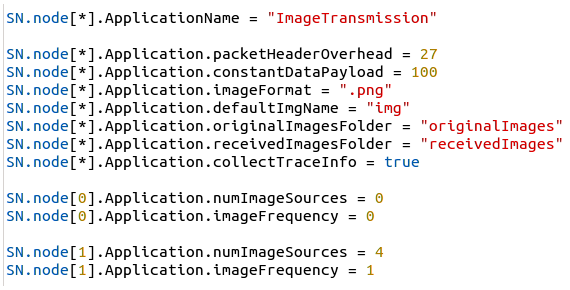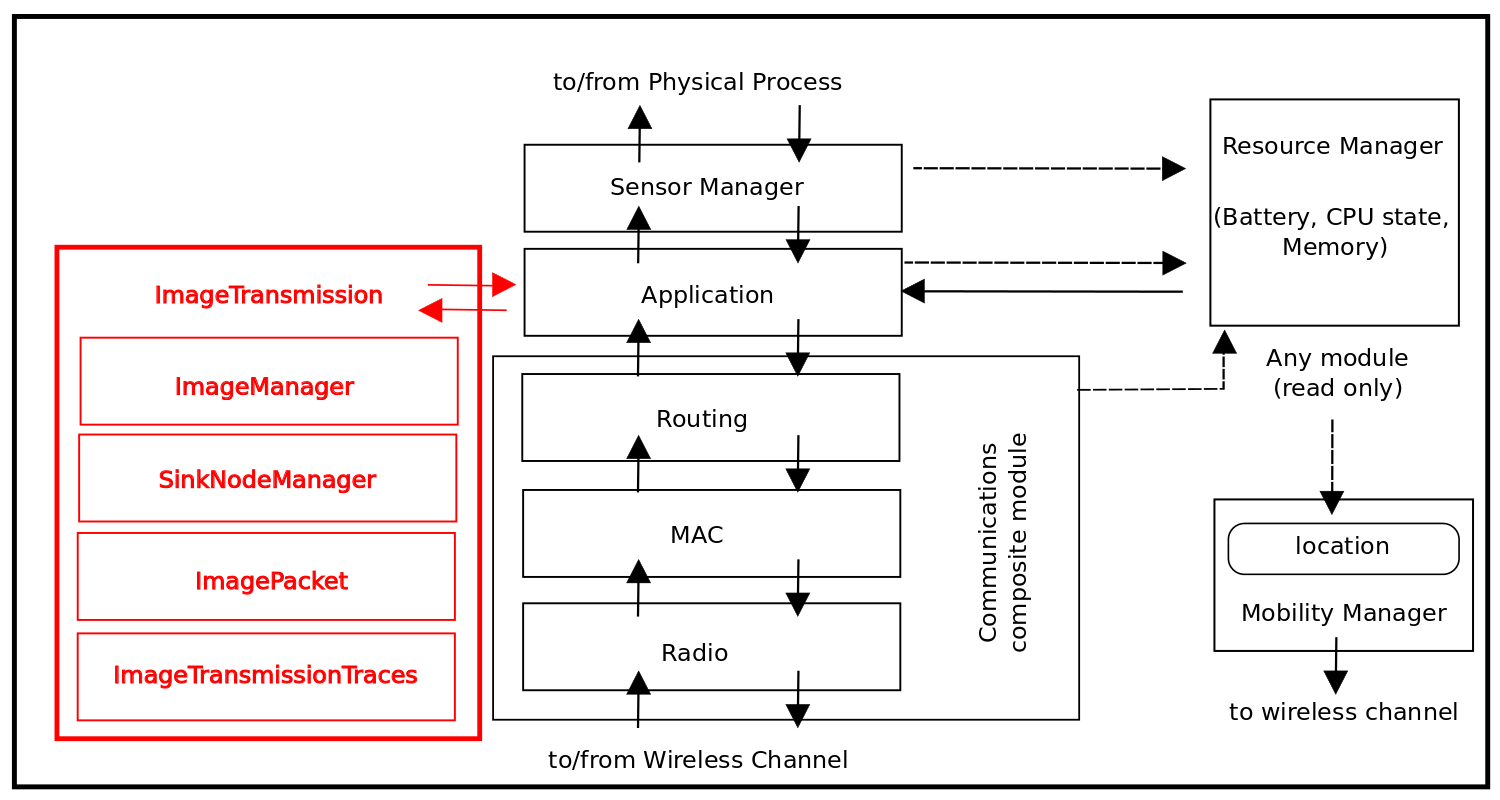
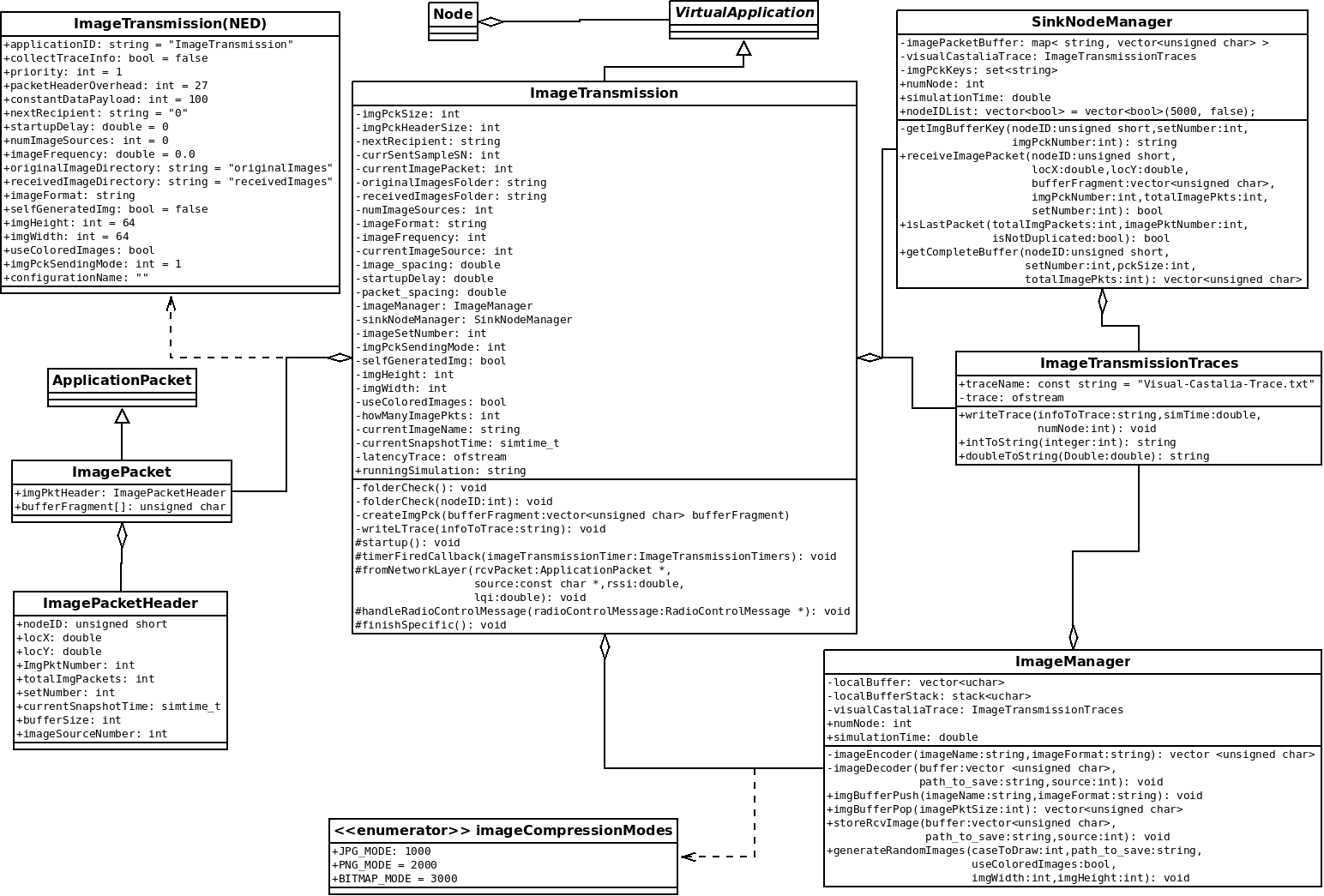
| Parameter | Description |
| packetHeaderOverhead | Size of packet header, in bytes |
| constantDataPayload | Size of packet payload, in bytes |
| imageFormat | Format of considered images (same format for all images). It may be JPEG, JPEG2000 or BMP |
| originalImagesFolder | Folder of source images to be transmitted in a simulation. The simulation time is controlled by Castalia (sim-time) and thus images are transmitted in a loop sequence until the simulation ends (the same image may be transmitted several times). |
| receivedImagesFolder | Folder where received images are saved. Those images can be viewed by users or processed for latency and PSNR results |
| numImageSources | Indicates the number of... |
| imageFrequency | It indicates the number of images (snapshots) transmitted by source nodes every second. It may be lower than 1 |
| selfGeneratedImage | If true, the transmitted images are automatically created by OpenCV. In other words, we may want to use VisualCastalia just to assess image transmissions, without concern to the images contents |
| imgHeight | If selfGeneratedImage=true, it specifies the height of automatically generated images |
| imgWidth | If selfGeneratedImage=true, it specifies the width of automatically generated images |
| useColoredImage | If selfGeneratedImage=true, it specifies if automatically generated images will be colored (true) |